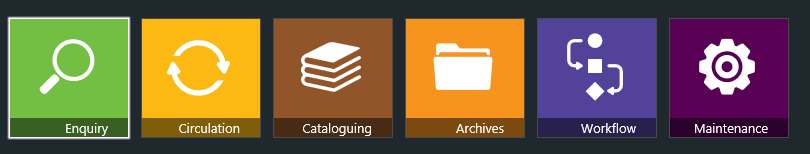Login to Circulation
In This Topic
Circulation is a web based module for staff to perform daily transactions as well as maintaining borrowers, items, and materials.
To open the Circulation screen:
- Login to the Spydus web modules.
Usually the URL will be https://yourlibraryname.spydus.com/spydus.
In the Test system, the URL will usually be https://yourlibrarynametest.spydus.com/spydus.
- At the login screen, enter your username and password, then select a location and sub-location (if required) and click the Login button.
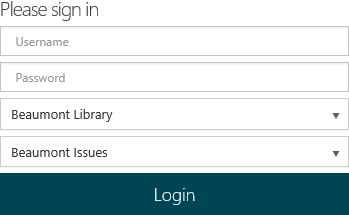
- Once you have logged in successfully, Enquiry will load.

- Click
 and select Circulation.
and select Circulation.
See Also